close
影片合併軟體可轉檔(支援多種影片格式)─Boilsoft Video Joiner
支援的影音格式:AVI、MPEG、MPG、VOB、RM/RMVB、3GP、ASF、WMV、WMA、MP4、MP4a、MKV or FLV等
官網號稱可無失真合併影片(但是需要符合某些條件,例如合併影片的編碼格式相同)。
官網說明如下:
- Direct Stream Clone Mode joins same type files in super speed.
- Re-encode Mode joins any different format files as you like.
- Without installing avi codec, the AVI files can be also joined in Direct Mode!
- Support join AVI, DivX, MPEG-4 files.
- Support join MPEG-1 and MPEG-2 video files.
- Support join VOB video files.
- Support join RM, RMVB files.
- Support join ASF, WMV, WMA files
- Support join 3GP(.3gp, .3g2) files
- Support join MP4(.mp4, .m4a, .m4v) files
- Support join MKV files.
- Support join FLV, MTS files in Re-encode Mode.
- Support join MPEG Audio and Windows Media Audio.
- Join video files as many as you want.
- Scramble and rearrange the video clips in the sequence that you exactly desire.
- Very User-friendly interface.
程式安裝步驟:(如果看不懂,一直點選"下一步"就好了!!!)
1.勾選同意使用條款
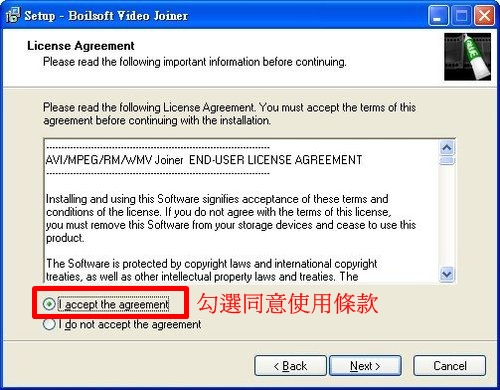
2.選擇安裝位置
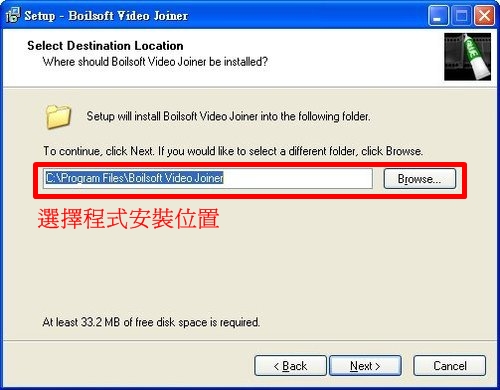
3.開始功能表>>>資料夾名稱設定
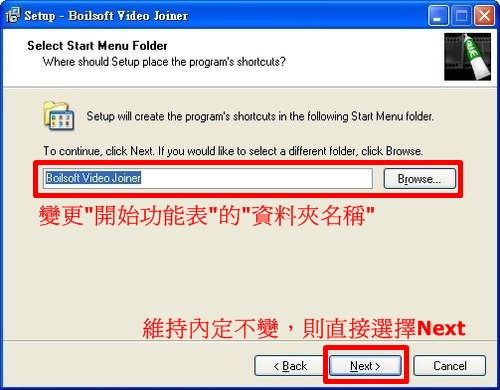
4.桌面快捷鍵設定
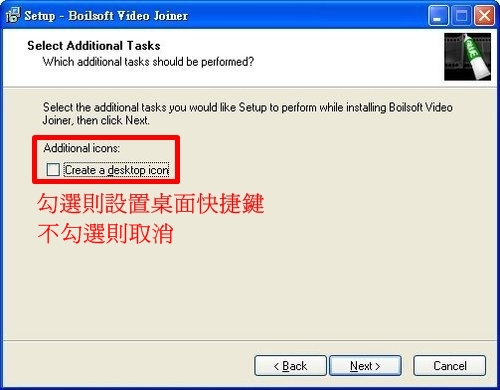
5.點選"Install"開始安裝
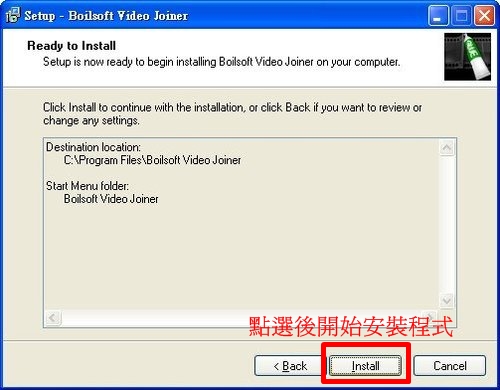
影片合併步驟:
1.Add File:增加要合併的影片 ( 左邊工具列可調整檔案排列順序 )
2.Merge:開始合併
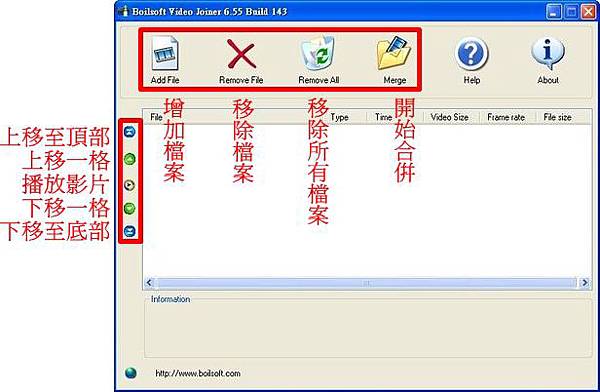
3.Direct Stream Clone:檔案合併,影片格式不變
(例如:輸入影片為*.rmvb,輸出影片為*.rmvb)
4.Encode Mode:檔案合併,且影片轉格式
(例如:輸入影片為*.rmvb,輸出影片為*.AVI)
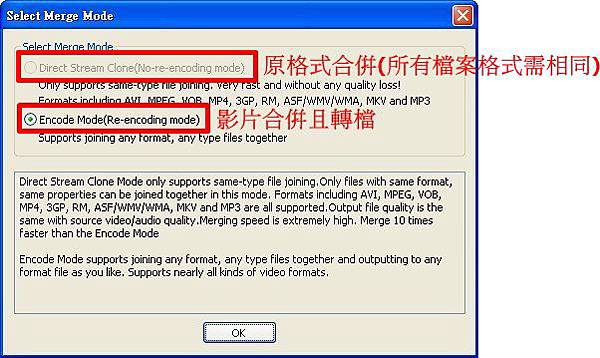
5.如果選擇"Encode Mode",需要選擇輸出影片格式、編碼

6.時間進度條跑完,表示影片合併完成,按"Close"離開視窗

全站熱搜


 留言列表
留言列表